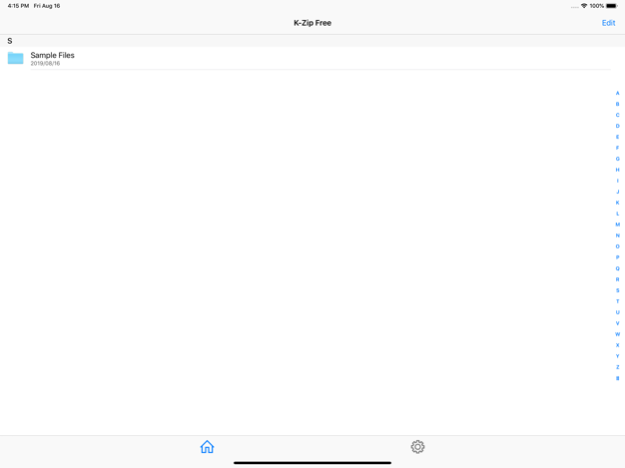K-Zip Lite: Zip Unzip tool 1.3.7
Free Version
Publisher Description
Enjoy the top free App for ZIP file management on iPhone/iPad without Advertisements!
※New features in K-Zip Full Version:
As we have added "Automatic Delete Files" function and allow the users to change File Storage Period, now with K-Zip version 1.3, you can remotely manage app configuration for your devices with MDM server. This allows you to centrally manage K-Zip's configuration of managed devices and it will be very useful for IT department administrative tasks.
For the parameter of the setting profile - see the link below for definition.
https://s3-ap-northeast-1.amazonaws.com/kzippublic/K-Zip_ManagedAppConfiguration_ParametersDefinition_EN.pdf
- Added "Slide to Previews Files" function
- Supports File Quicklook with 3D Touch
- Open and unzip the Zip file with Open-in function in iOS's mail application
- Unzip Japanese file name (kanji, kana, special characters...)
- Compress to zip file
- Send mail with selected attach file
- Preview compressed file even with password protected
- Preview files (PDF, MS Office, Images, Audio, iWork, Text, HTML...)
- Easy to manage files and folders (Copy, Cut, Paste, Delete...)
- Open files with dedicated applications (E.g. Open .docx file with MS Word with iOS's Open-in function)
- Supports AES and BZip2 encryption methods
- Say NO to Advertisement!
With its simple interfaces, K-Zip provides the easiest way to manage ZIP files on iPhone and iPad.
Jan 24, 2020
Version 1.3.7
1.3.6 Added a data recovery function for data loss problems that occurred during the update.
When restoration is possible, the item of "Free version data restoration" is displayed on the setting screen.
Tap this item to display the free version data restoration screen. Tap "Restore" to create a folder named "K-Zip Free" in the home and restore the free version data in the folder.
When the restoration is completed successfully, the item of "Free version data restoration" disappears from the setting screen.
【important】
After restoring starts, do not close the app, start other apps, turn off the device, etc., and wait until the restoration complete message is displayed.
["Free version data restoration" is not displayed on the setting screen]
In the following cases, the "Free version data restoration" item is not displayed.
・ Start using version "1.3.6"
・ Uninstall (delete) this application from the device
・ Restore completed successfully
About K-Zip Lite: Zip Unzip tool
K-Zip Lite: Zip Unzip tool is a free app for iOS published in the System Maintenance list of apps, part of System Utilities.
The company that develops K-Zip Lite: Zip Unzip tool is KKC, K.K.. The latest version released by its developer is 1.3.7. This app was rated by 11 users of our site and has an average rating of 3.6.
To install K-Zip Lite: Zip Unzip tool on your iOS device, just click the green Continue To App button above to start the installation process. The app is listed on our website since 2020-01-24 and was downloaded 800 times. We have already checked if the download link is safe, however for your own protection we recommend that you scan the downloaded app with your antivirus. Your antivirus may detect the K-Zip Lite: Zip Unzip tool as malware if the download link is broken.
How to install K-Zip Lite: Zip Unzip tool on your iOS device:
- Click on the Continue To App button on our website. This will redirect you to the App Store.
- Once the K-Zip Lite: Zip Unzip tool is shown in the iTunes listing of your iOS device, you can start its download and installation. Tap on the GET button to the right of the app to start downloading it.
- If you are not logged-in the iOS appstore app, you'll be prompted for your your Apple ID and/or password.
- After K-Zip Lite: Zip Unzip tool is downloaded, you'll see an INSTALL button to the right. Tap on it to start the actual installation of the iOS app.
- Once installation is finished you can tap on the OPEN button to start it. Its icon will also be added to your device home screen.